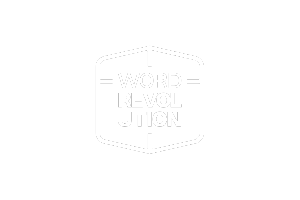Speakers Manual
Digital Missionary Conference
Equipping & Mobilizing those in Digital Ministry
April 2, 2025 @ 11 am US/Eastern
Thank you for being a speaker at the Digital Missionary Conference 2025. This is more than just an event, it’s a movement equipping digital missionaries to reach people beyond physical church walls. This guide has everything you need to prepare for your session and maximize your impact.
IMPORTANT LINKS:
AUDIENCE:
Who you are speaking to:
- Digital missionaries, online pastors, church planters and faith-based content creators who are actively building online communities and exploring innovative ways to share the gospel.
- Ministry leaders and pioneers who are experimenting with digital discipleship but encountering skepticism, resistance or a lack of clear direction.
- Strategic thinkers and innovators eager to engage the unreached in social media, VR, Web3 and other emerging digital spaces where people are already gathering and seeking spiritual connection.
YOUR TO-DO LIST:
- Tech needs: let us know of any special needs you might have for your presentation.
- Upload your presentation summary by March 20th.
- Upload your presentation slides by March 26th.
What you need to do:
- Speaker form: submit your bio, session title and presentation details.
- Tech check: ensure your setup meets conference streaming requirements sent by email.
- Session prep: prepare an engaging, practical and interactive talk (see details below).
- Selfie video: record a 30-60 second promo video inviting people to your session.
- Promote the conference: share your participation on social media using #digitalmissionary2025 share.missionary.digital
Session guidelines:
Session length: 25-30 minutes (with Q&A)
Format: livestream via Altar Live, with select sessions in VR on Spatial
Presentation focus: actionable strategies, digital discipleship, online church engagement or emerging tech in ministry.
Tips for an engaging session:
- Tell stories. Case studies and real-life examples resonate best.
- Be interactive. Use polls, Q&A, or challenges to keep attendees engaged.
- No sales pitches. Teach, equip, and inspire—this is about digital ministry, not promotion.
- Breakout session speakers: if you are leading a breakout, keep your session practical with clear takeaways.
Tech check:
- Internet speed: A stable connection with at least 4 Mbps upload speed is essential for a high-quality broadcast.
- Browser: The conference runs on Ecamm Live. You’ll join via a web browser (no installation required). Use an updated Chrome or Chromium-based browser (Edge, Brave, Arc, Vivaldi) for the best experience.
- Audio gear: External microphones provide clearer sound than built-in ones. Use closed-back headphones or earbuds to prevent feedback.
- Environment: Choose a quiet space with soft furnishings to minimize echo and background noise.